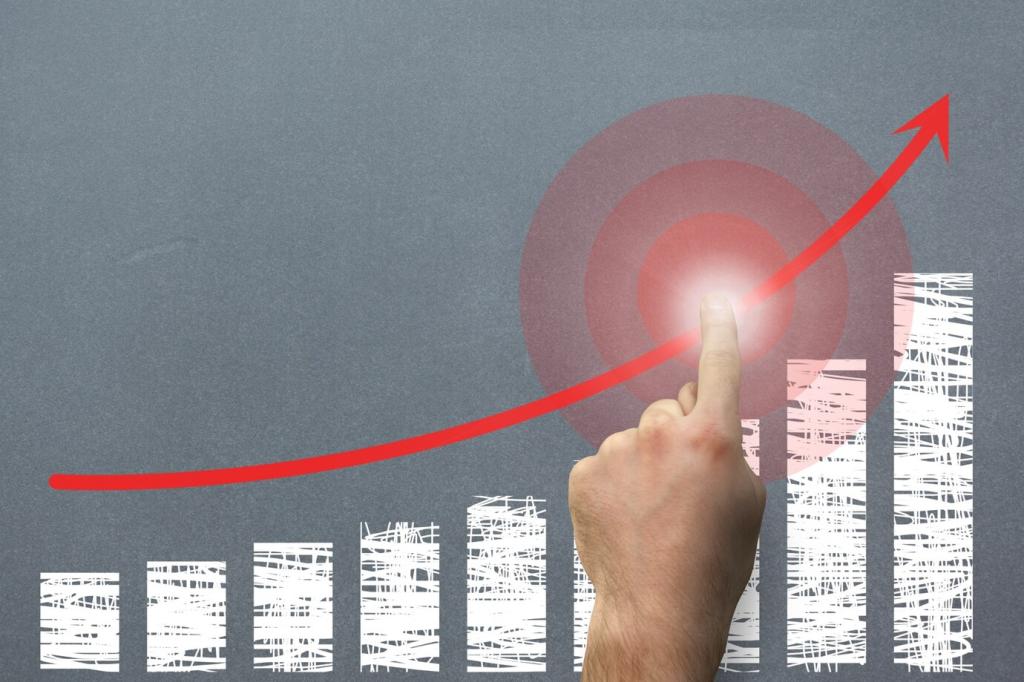Motion As Meaning: Principles That Guide Every Pixel
Primary actions can accelerate faster and stop sooner; secondary elements follow with a gentle delay. By fine-tuning mobile app animations this way, users quickly parse what matters first without reading labels, reducing cognitive load during complex flows.
Motion As Meaning: Principles That Guide Every Pixel
Gentle ease-out signals completion; spring with light overshoot suggests playful affordance. Fine-tuning mobile app animations means selecting curves that communicate purpose. Use cubic-bezier or platform-native springs to encode emotion without sacrificing measurable responsiveness.