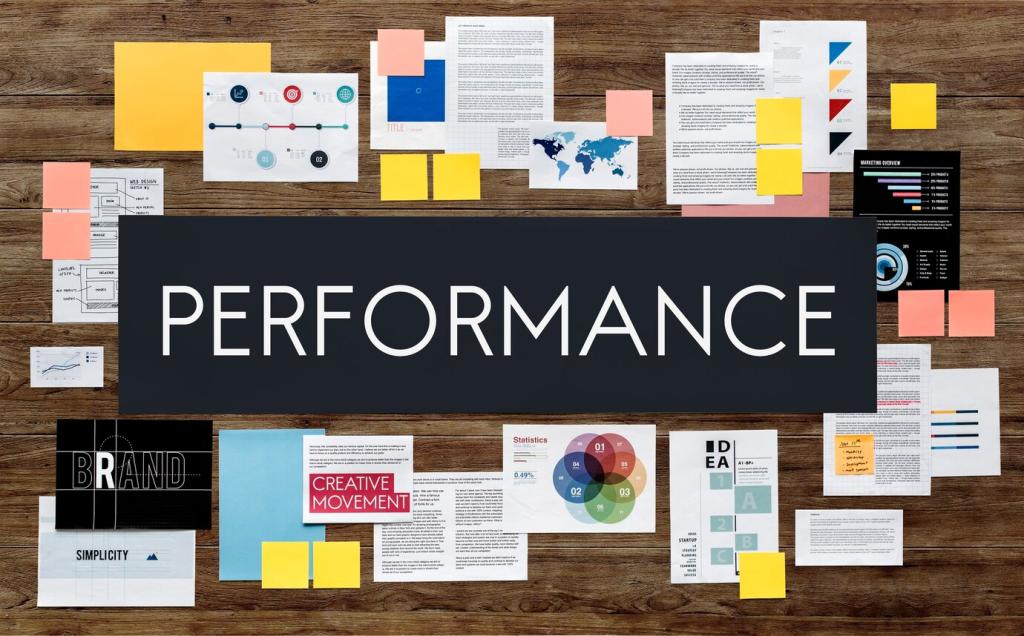Make Your App Feel Instant: Improving Mobile App Load Times
Chosen theme: Improving Mobile App Load Times. Welcome! If you want your mobile app to open quickly, feel fluid, and win loyal users, you are in the right place. We will explore practical techniques, real stories, and small design choices that make your app feel lightning fast. Subscribe and share your challenges as we learn together.
Perceived Speed: Make Fast Feel Faster
Replace blank screens with purposeful skeletons, warm welcome copy, and quick visual anchors that appear immediately. One fintech team saw churn drop when they showed account avatars instantly while balances loaded, proving that perceived speed can transform an oh-no wait into an okay, I see progress moment.
Skeleton screens hint at layout and reduce uncertainty, while spinners scream waiting with no context. Try shimmering placeholders for lists, hero images, and cards. A news app tested both and discovered users read twenty percent more articles when skeletons previewed structure, because momentum matters in the first seconds.
Use short, empathetic phrases that explain what is happening and why it matters: Preparing your feed, fetching recent posts, saving your spot. Celebrate tiny wins with playful lines. Ask users to tell you which messages feel helpful, and subscribe for monthly UX prompts focused on performance microcopy.

Measure What Matters: Baselines and Benchmarks
Separate cold, warm, and hot start times. Track first frame, first meaningful paint, and time to interactive. Set budgets like cold start under two seconds on mid-tier devices. Share your current numbers with us, and we will suggest a practical progression to push them steadily downward.

Measure What Matters: Baselines and Benchmarks
On Android, combine Startup Tracing, System Tracing, and the Profiler; on iOS, use Instruments for Time Profiler and Core Animation. Add Firebase Performance or similar SDKs to capture real-world spans. Create stage markers in code to reveal hidden slowdowns, then fix the longest bars first.
Network Wins: Fewer Bytes, Fewer Trips
Cache With Intent, Not Accident
Adopt strong ETags, Cache-Control, and immutable asset URLs. Respect 304s, and store predictable data offline for instant reads. Use versioned keys, and purge respectfully. Tell us how you cache images and JSON today, and we will send a compact checklist to harden your strategy.
Reduce Round Trips and Handshakes
Batch requests, coalesce identical calls, and prefetch likely next data when the device is idle and on unmetered networks. Enable HTTP/2 or HTTP/3, TLS session resumption, and DNS prefetching. One travel app cut time-to-content by thirty percent simply by collapsing chatty endpoints into one coarse call.
Put Payloads on a Diet
Trim verbose JSON, remove unused fields, paginate thoughtfully, and compress with Brotli or gzip. Serve images as WebP or AVIF and resize server-side. If your app ships hero images at desktop sizes, now is your moment. Share a screenshot of your largest payload; we will help you cut it down.





Smooth Rendering: Keep Frames Steady
Reduce nested layouts, prefer constraints that compile efficiently, and reuse cells smartly. Debug overdraw and avoid invisible work. One marketplace app replaced costly drop shadows with cached bitmaps and reclaimed a full frame of time on mid-range phones during cold starts and rapid scrolling.
Smooth Rendering: Keep Frames Steady
Decode images, parse JSON, and perform encryption on background threads. Stream results into the UI incrementally to avoid long freezes. Use priority queues so essential content arrives first. Share your worst jank story; we love turning painful moments into teachable, repeatable wins for everyone.
Data Access: Architect for Speed and Resilience
Favor coarse, task-oriented APIs over a flurry of fine-grained calls. Use field masks, selective includes, and server-side joins. Persisted queries and delta sync reduce downloads dramatically. Tell us which endpoint hurts most, and we will brainstorm a leaner, faster version with the community.
Data Access: Architect for Speed and Resilience
Use lightweight signals like recent taps and scroll direction to prefetch likely next screens when the device is idle. Keep a rolling cache of top items and recent conversations. A reading app quietly preloads the next chapter, so the page turns feel magically instant on buses and basement trains.
Data Access: Architect for Speed and Resilience
Implement retries with exponential backoff, idempotent writes, and circuit breakers to protect users and servers. Queue offline actions and reconcile carefully. Reliability reduces perceived slowness because failures feel faster when they recover gracefully without user babysitting or confusing error loops.
Offer lightweight modes, reduced image quality on metered networks, and fewer animations when battery is low. Respect Data Saver, and surface choices kindly. A ride-share app won trust by showing a simple Offline Map mode that loads instantly, even in crowded stadiums after events.